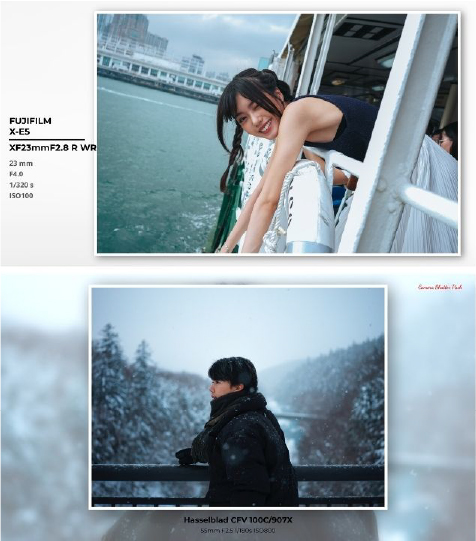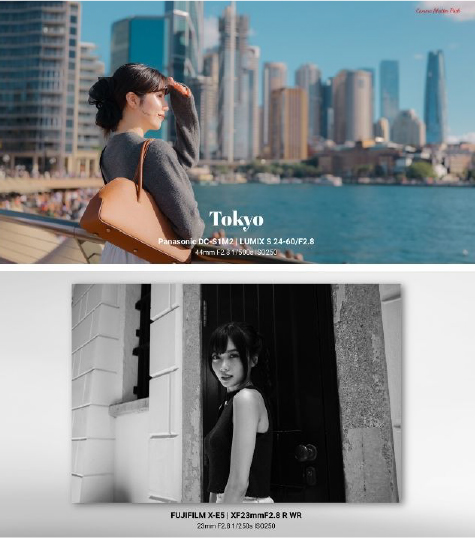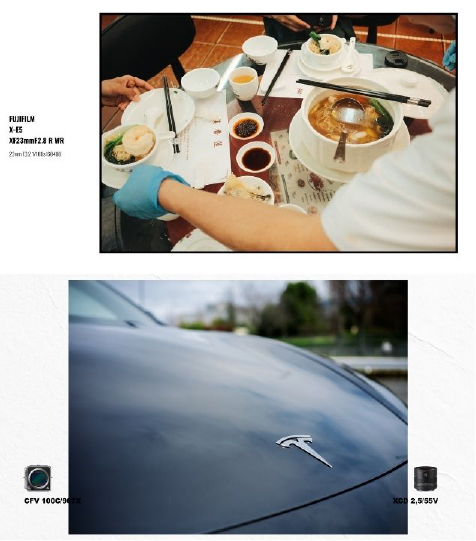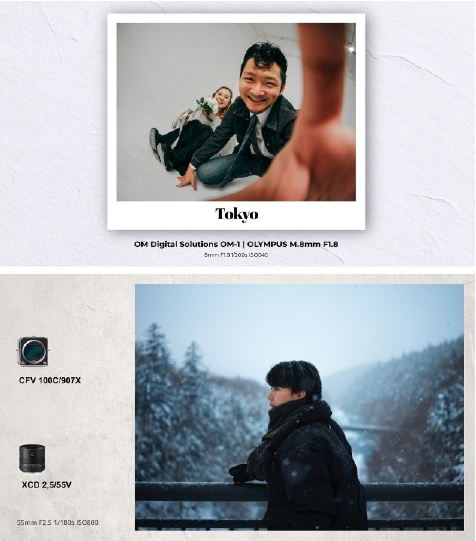Description
What is Shutter Pack?
Shutter Pack is a dedicated plugin for DaVinci Resolve that automatically analyzes photo EXIF data and beautifully displays camera and lens information.
It automatically adds professional-looking metadata displays to photos taken with DSLRs, mirrorless cameras, or smartphones! Manufacturer, camera, lens, shooting settings, and date/time are extracted automatically and shown with multiple stylish presets.
It automates manual text input tasks during video editing and streamlines the storage and sharing of shooting records!
Whether you’re a photography enthusiast or a professional filmmaker, Shutter Pack shortens production time and provides technical credibility and added value for creators in photo editing and video production.
[Contents]
・Shutter Pack includes script files (with 17 default presets),
・A generator (Shutter Pack main module),
・10 types of transitions, and custom fonts.
※Please note that Shutter Pack is not compatible with the iPad version of DaVinci Resolve.
Compatible with Vertical Video Content
Shutter Pack supports 9:16 (4K/FHD) resolution.
It is fully compatible with all vertical formats such as YouTube Shorts, Instagram Reels, and TikTok.
Five dedicated presets for vertical video sizes are included.